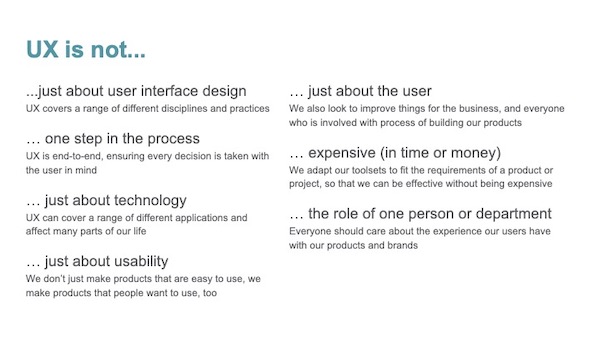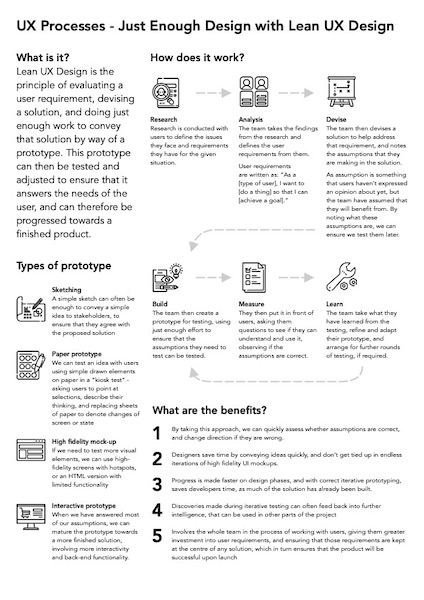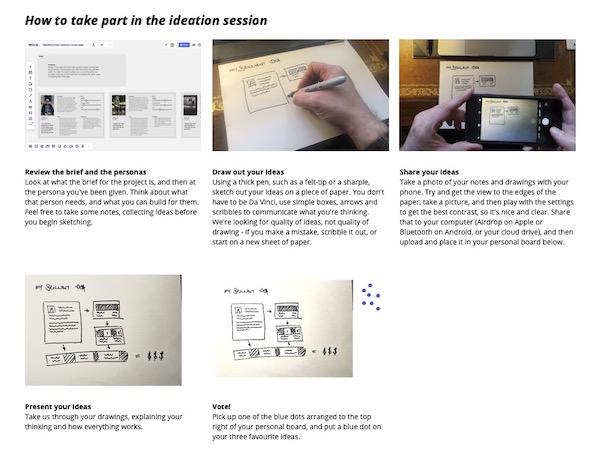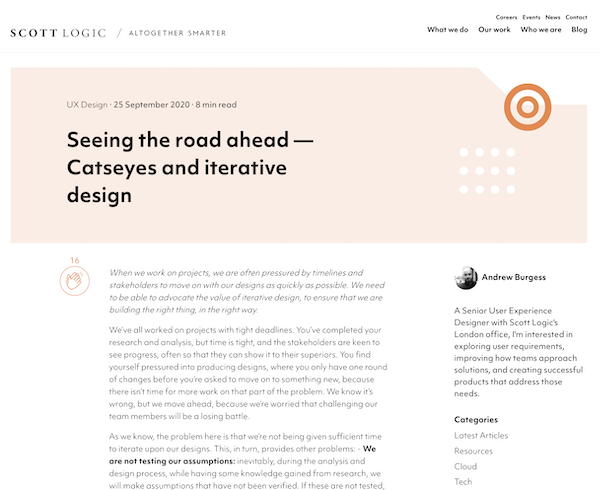Building a proactive design strategy, demonstrating value through user intelligence
Introduction
This case study includes
- User research
- Ideation and collaboration
- Creating and growing design teams
- Design projects and strategy
My role
- Head of UX
Team
- 2 UI Designers
- Business Analyst
- Development, Research Analysis, Marketing and Data Teams
Stakeholders
- CEO
- Head of Technology
- Head of Marketing
- In-house traders
Users
- In-house traders
- Traders, Researchers and other experts from major energy companies
- Investors
Timeline
- April 2022 – January 2023 (10 months)
Overview
The company have an established and successful energy commodities trading arm, and were looking to leverage their expertise in the industry to build out their technology offering based around their in-house trading software, and use it to widen their market share and appeal to major energy companies.
Highlights
“ Developing a product strategy that leverages industry knowledge to demonstrate value to a wider audience”


Context and goal
The company had established themselves as a successful trader and broker within the energy commodity derivatives space, including producing their own software for trading in oil derivatives. Their aim was to increase their technology offering, leveraging output from their successful Research, Data and Media teams to increase appeal and buy-in from their customer base, which included major energy companies, as well as traders and brokers within the commodities derivatives markets. My goal was to identify ways in which we could increase that appeal, whilst building out the design team to support both existing projects as well as new initiatives.
The Challenge:
Create a way for the company to leverage their considerable domain expertise and demonstrate value to customers to increase revenue, and scale the technology side of the company from its current start-up state.
Building the foundation
Devising an approach
- To approach the challenge outlined above, I recognised that we had an opportunity to develop a design strategy that understood the value of what the different parts of the company offered, and leveraged and understanding of user needs to develop a competitive advantage for the product and the company.
- This approach was agreed by the CEO and CTO, with the caveat that it should not remove design support from the existing products and teams, and it became clear that I needed to build out the design team to ensure support was provided while I focussed on the new company and product design strategy.
Creating a design team
- As the current products were fairly mature, they mostly required support in the creation of UI elements, and so I felt it best to hire two UI Designers, who could start by supporting the existing teams, and then be brought into the new product work later on.
- I hired the two UI designers using Lou Adler’s Performance based hiring process, focussing upon expectations rather than a laundry list of required skills, which would help appeal to a more diverse set on candidates, and help balance out the office.
- I oversaw the process myself, liaising with recruiters, conducting interviews and organising interviews between the candidates and other members of the company.
- We used phone interviews reviewing CV information to screen possible interests, inviting them in for a face-to-face interview and task for the next stage, and finishing with a meeting with the CTO.
- Through this process, we successfully hired our two designers, who I then oversaw working for the product teams, checking in daily on product work, and directing designs to ensure that they followed branding and overall strategy.
Creating a user-based design strategy
- Before work could start on defining the new product, I needed to raise awareness and demonstrate the value of what I was doing, and get buy in from senior members of the company.
- I started by devising a research repository, which would act as a single source that everyone in the company could access in order to see my progress. I took the company Confluence wiki, which had previously been separated into two sections (as product teams for the trading and brokerage arms had been separated into two), and ensured that there was a part of the wiki that everyone in the company could access.

Research
- I then started by conducting research with internal traders and brokers, as well as members of the research and sales team to gain a bigger picture and gain a wider understanding of the market before moving on to external users.
- During my research, I would write up transcripts of my interviews, summarising them into key observations, which would then be posted onto the wiki. This way, I could then quickly share those observations as insights with stakeholders in order to generate interest in my work through weekly update emails, and encouraging discussion of those observations during meetings.
- My observations covered not just insights for future products, but also providing intelligence that could inform strategic decisions, supporting the work of management, market intelligence, sales, marketing and more.
- Once I had conducted research with different types of users, I could the use the insights from different individuals within each user type to create personas to sum up those findings, as well as user journeys to explain the work processes which they followed. These were points of focus to understand the differing needs of each types of user, as well as opportunities for people to think of further questions, and identify areas which could be improved, as part of a continual exercise of understanding and development of ideas.


Discoveries
Insights gained from research with users included:
- Product awareness: a number of traders interviewed expressed lack a knowledge of the platform or the company’s other offerings
- Reticence: many traders still used Excel sheets to track price movements, which, although unwieldy, provided them with the ability to customise the data they worked with
- Varied sources: as part of their work, users needed to consult a range of different sources or data and news, as well as communication channels. These often got quite complex and hard to keep track of
- Customisation: the majority of users interviewed expressed an interest in only one commodity or specific markets, and wanted the ability to tailor their view to show just the areas they were interested in.
- Staying informed: traders, brokers and other users expressed a need to be able to keep up with trends and changes, not just in the office, but also while on the move, being told of changes in prices as well as the events in markets and geopolitics that caused those changes.
Solutions
Following the discoveries above, I worked with senior stakeholders to develop a product strategy which would continue to provide value in the short term, whilst also working on the longer term goal of developing their main trading platform.
Showing data value early
We felt that product awareness was one of the above discoveries that we could address with less effort and maximum impact, as well as use to demonstrate value. One way to generate interest quickly was to leverage the proprietary market data which the company produced, which when demonstrated to users could then underpin the value of the trading platform we were producing.
In order to demonstrate this data, we needed a way for users, including those less technically minded, to be able to access it easily. As many users already used large Excel sheets to pull in data for trading analysis, then we could demonstrate it to them, and they could even pull it into their own trading sheets later on using a subscription-based API.
We worked with our development teams to create an Excel plugin where users could select data streams in markets relevant to their interests, as well as formatted in the way they preferred. This approach also began to address the user requirement for customisation, allowing the user to select the data they were interested in, and only have to pay for that, in contrast to previous approaches where users were provided with information in all markets for a flat subscription fee, which they would then filter down in the app.
This was provided as a free trial for a couple of weeks, with further access available for a price. We also designed and created a promotional page where users could be directed to for information via promotional videos and testimonies, and online signup reducing the need for any manual onboarding.

Thanks to the efforts of our Sales team, the Excel plugin and API helped demonstrate to a wide user base the value of our data, and generated interest in our work on improving our trading platform.
Combining and customising information
Following our success with the Excel plugin and API, we then wanted to adapt the awareness and customisation concepts to our plans for the trading platform. We identified that these could be combined with two other discoveries, namely varied sources and staying informed, where we could bring in other services the company provided to demonstrate value.
Through conversations with users, we identified that while the data was useful, understanding the geopolitical, social and other reasons behind short and long-term trends is vital to being able to predict market behaviour. Therefore, we could use the high-quality market research produced by our in-house team to augment the value of the data, which would align behaviours with world events, to provide a holistic view of the customised information that the user subscribed to.
This also meant we could offer an adaptive pricing model, providing further value to the user by ensuring that they only paid for the information and data that they were interested in, in place of the previous model where users paid a flat fee for the entire service.

A “dawn to dusk” service
- As well as choosing the energy products that were relevant to them and the information streams they wanted to receive, we studied their working patterns to understand just how they wanted to consume the information, and how we could best provide it to them.
- It was this way that we devised the “dawn to dusk” service, which provided a series of channels and ways of obtaining information throughout the day that Traders could choose to fit their own requirements. These included:
- A responsive view to the trading desktop, allowing users to access information on smaller devises, with information prioritised for “quick check” (mobile) or “lean back” (tablet) approaches (even adapting to smaller desktop windows), taking their preferred channels and information streams with them on the go.
- Notifications via inbuilt application, or on WhatsApp channels, alerting them to changes, or providing communication with other Traders or Brokers.
Predictive models
- Using the data from our controlling share of the market, our teams also devised a way to turn them into predictive modelling, using machine logic to predict likely movements within a market.
- This prediction model showed the probability of various paths, which informed users of the safety of their trading bids.

Outcomes
- Through the research we conducted, I was able to create a knowledge base that benefitted departments across the company, providing new strategy and revenue opportunities.
- My work on the trading platform led to signup from major clients in the energy trading sector, and increased subscription revenue in millions of pounds.
- I left the company in January 2023, but the design team I hired stayed on and continued to provide valuable design support to both the new trading system and other existing products.
Thank you for reading all the way through my case study! If you’d like to discuss what I can do for you, please get in touch.